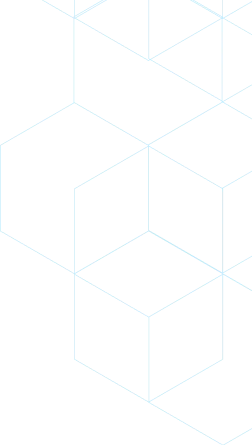
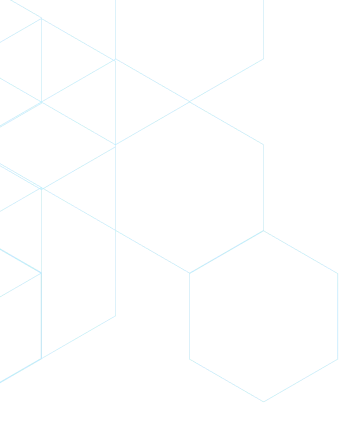
Penetration Testing Service
Cybersecurity
Software Testing
Security Application Development

Skillful & certified engineers

CEH, CompTIA PenTest+, OSCP

Test is executed for both systems at TMA site and client sites

Engagement process and testing process are implemented

Web, applications, network, system, software, OS, Database

Blackbox, Greybox, Whitebox










Gather all relevant info about target system: IP address, opened port, OS,…
Passive & Active
To understand and model all threats (adversaries, trusted partners…).
Identify and determine potential attacks
Take into account port and vulnerability scans, data gathered, and information collected during info gathering
Perform the attack such brute force, Injection, Target specific systems, identifies critical infrastructure, and targets information or data to attempted to secure.
Try to move to another location/user. Established a backdoor for persistence
Report security findings and how to fix the vulnerabilities & recommendations








Test Procedure:
Summary of issues found:

Test Procedure:
Summary of issues found:

Test Procedure:
Summary of issues found:
